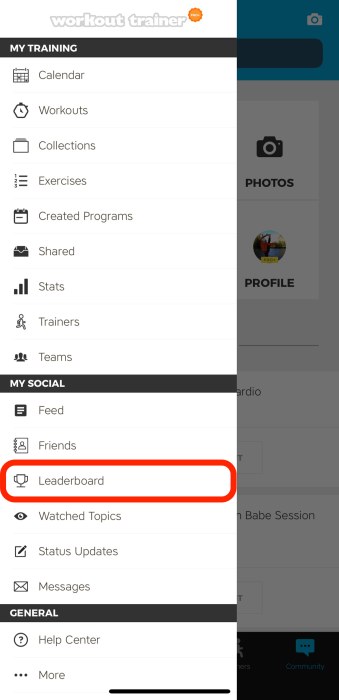2020 has sparked a global uptake in online training, a change that many believe is here to stay! With an increasing number of Trainers and community members using multi-week training programs to schedule their at-home workouts, we wanted to highlight the convenience of our custom program creation features in Workout Trainer. Let’s welcome 2021 by hitting our New Year fitness resolutions from the comfort of our homes, together!
Custom Program Creation On Mobile
Download the Workout Trainer app on your Android & iOS devices and you’ll be able to dive straight in. With our latest update, PRO+ members can create custom training programs with a few quick taps and send them to their fitness crew or personal training clients, wherever they are. You can even keep track of their progress and hold them accountable along the way.
To get started, navigate to the ‘Programs’ tab and select the ‘+’ icon in the top right corner. Come up with an appropriate name and write a brief description about the training program. You can also indicate the general intensity of the workouts in this program by selecting casual/moderate/intense.

Next, create your program by adding workouts to the calendar. You can add more than one workout on a single day in any program. You can also move, copy, and delete training days from here – including days with multiple scheduled workouts. By tapping the ‘…’ icon next to each workout, you can move the individual workout to another day or remove it entirely. If you need a quick refresher on how to create training programs in Workout Trainer, please refer to our short video tutorial on YouTube.

You can now also upload your own cover images to programs you’ve created. Tap the image icon at the top of the screen to choose a cover image from the library on your device. When you are ready, use the toggle at the top right to publish the program as ‘Private’ or ‘Public’. Private programs can only be viewed by the clients you send them to, whilst Public programs can be used as a teaser for anyone to find on your profile.
Custom Program Creation On Web
If you prefer doing your client programming or creating your own personal workout schedules on a desktop or laptop, you can also use our custom program creation tools on the Skimble website. Sign up for a new account or log in to your existing account and follow these simple steps below to create your first program on the web.
Select the Programs tab from the top header menu, then tap ‘Add New’ to get started. Here, you can create custom training programs on our website the same way you would in the Workout Trainer app.

Start by selecting the language you want to use to create your program. We currently support localized versions of the app in English, Spanish, Chinese, and French. Come up with a creative name for your program, then write a description to summarize its purpose and select the difficulty of the program based on the average intensity of the workouts you’re using. Skip the Publishing and Privacy steps until you’re ready to go live with your program.

Tap any day on the calendar to add a workout. You can search by name, category, popular workouts, or select one of your own created workouts. Choose the workout you want to include and it will be added to the calendar on the day you selected. You can then tap on any workout scheduled on the calendar to replace or remove it, add additional workouts to the same day, or copy the entire day. You can also add additional weeks to your program by tapping the gray button below the calendar.

When you’ve finished creating your custom training program, head back up to the top of the page to publish it. Select Public or Private from the drop-down menu before you save the program. We recommend creating private programs to send to your 1:1 training clients for their use only. This is a great marketing tool that can help you grow your online coaching business! You can also create public programs as teaser content to showcase on your profile and share with friends.

You can share your public programs on social media, or send private ones to clients directly on the web. Tap the blue Skimble Share button, select one of your clients, enter a message, and hit send! Creating Programs is a PRO+ feature. Make sure you’ve completed at least one workout in the app first to be able to access program creation on our website. Verified Trainers with a PRO+ membership can create programs on the web right away, just submit your personal trainer certifications to get verified and start using our Trainer Tools to grow your business.

Try it out today! Create your first custom training program on the Skimble website and send it to your clients and friends in the Workout Trainer app on Android and iOS for the best multimedia experience!
Like this:
Like Loading...